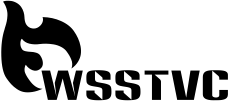In today’s digital age, the Portable Document Format (PDF) has become a staple for sharing and storing documents securely across various platforms. Whether you’re a student, a professional, or someone who deals with documents regularly, having a reliable PDF editor is essential for creating, editing, and managing PDF files efficiently. With numerous options available, it can be overwhelming to choose the best one for your needs. To help you navigate through the plethora of choices, let’s explore some of the top PDF editors that stand out for their features, usability, and versatility.
- Adobe Acrobat DC: Adobe Acrobat DC remains one of the most comprehensive and widely used PDF editors in the market. It offers a plethora of features, including the ability to create, edit, convert, and annotate PDF files with ease. With its intuitive interface and seamless integration with other Adobe products, such as Adobe Sign for electronic signatures, Acrobat DC is a go-to choice for professionals and businesses alike.
- Foxit PhantomPDF: Foxit PhantomPDF is another powerful PDF editor known for its robust features and user-friendly interface. It offers a wide range of editing tools, including text editing, image manipulation, and form creation. With its focus on security and collaboration, PhantomPDF allows users to encrypt PDF files, add digital signatures, and track document changes effortlessly. Additionally, its cloud-based services enable seamless access to documents across multiple devices.
- Nitro Pro: Nitro Pro is a feature-rich PDF editor that combines ease of use with advanced functionality. It offers a comprehensive set of tools for creating, editing, and converting PDF files, along with features for collaboration and document management. Nitro Pro’s intuitive interface and Microsoft Office-style ribbon toolbar make it easy for users to navigate and perform tasks efficiently. Moreover, its robust security features, such as password protection and redaction, ensure the confidentiality of sensitive information.
- PDFelement: PDFelement is a versatile PDF editor that caters to both individual users and businesses. It offers a wide range of features, including text editing, form creation, and OCR (Optical Character Recognition) technology for converting scanned documents into editable text. PDFelement’s intuitive interface and affordable pricing make it an attractive option for users who require basic PDF editing capabilities without compromising on quality.
- Sejda PDF Editor: Sejda PDF Editor is a web-based PDF editor that stands out for its simplicity and ease of use. It offers a range of editing tools, such as text editing, annotating, and merging PDF files, all accessible through a clean and intuitive interface. Sejda’s focus on simplicity and efficiency makes it an ideal choice for users who need to perform basic PDF editing tasks quickly and hassle-free. visit website for more
In conclusion, the choice of a PDF editor ultimately depends on your specific requirements, budget, and preferences. Whether you’re looking for advanced features for professional document management or a simple yet effective solution for basic editing tasks, the options mentioned above cater to a diverse range of needs. By selecting the right PDF editor, you can streamline your document management process and enhance productivity in both personal and professional endeavors.